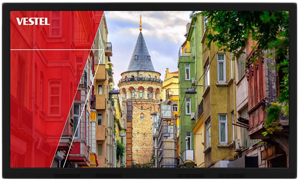BenQ RP6504 65” 4K Android Enterprise Device Licensing Agreement (EDLA) Certified Business Interactive Touchscreen
Order Code: RP6504-Corp / 9H.F97TC.DE1



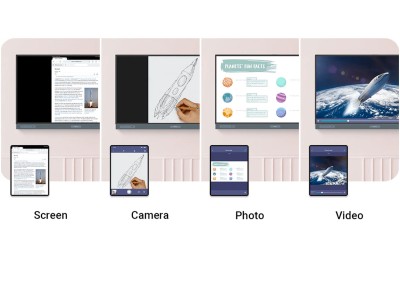
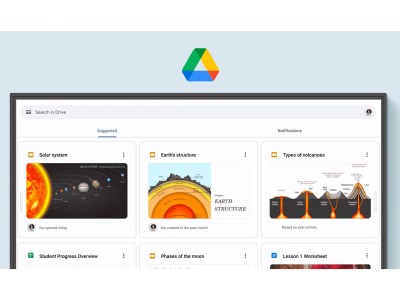


In Stock
1-2 Working Days Delivery.
£2,470.80 inc. VAT
Education - Trade - Public Sector Pricing Available
Already got a user profile?
Login
or create a
Public
Sector
or
Reseller / Trade
user profile to access special pricing.
Getting Shipping Costs...

Due to the size of this item it will be sent via specialist palletised couriers, who may need to contact you first to arrange delivery. Palletised Deliveries are Kerbside only
Getting Install Costs...
Get your screen professionally installed.

Request A Demonstration
Latest Model This product is the direct replacement for the BenQ 65” RP6501K / RP6501 / RP6502 / RP6503 Interactive Touchscreens
Frequently Bought with BenQ RP6504 65” 4K Android Enterprise Device Licensing Agreement (EDLA) Certified Business Interactive Touchscreen :
Frequently Bought with This Item:
Have you considered this item ?
BenQ RP6504 65” Android Enterprise Device Licensing Agreement (EDLA) Certified Interactive Touchscreen Display featuring Official Google Services alongside, Google Play Store, Air Quality Sensors and BenQ DMS Remote Management – 9H.F97TC.DE1
The BenQ Board Pro RP6504 / 9H.F97TC.DE1 represents a cutting-edge solution for hybrid business meetings and collaborative sessions. As an EDLA-certified innovation, the BenQ Board Pro RP04 seamlessly integrates BenQ's top-tier hardware and software with official Google services tailored for professional environments. Unlock the potential of your business meetings with direct access to essential collaboration tools and productivity-enhancing applications, all conveniently accessible through the board's interface. Google's Core Services, preinstalled on the RP04, streamline the collaborative process, allowing seamless integration with Google Docs Editors for instant access to shared files and real-time collaboration. Experience unparalleled efficiency and productivity in your hybrid work environment with the BenQ Board Pro RP6504.
Google Play
Get access to your favourite business apps right on the BenQ Board.
Core apps and services
Google’s Core Services come pre-installed on the RP04.
Collaboration tools
Use any of the Google Docs Editors to open files directly from your board.
Access your files
With Google Drive on the board, you can conveniently open your cloud-based materials, and then save them back to your drive once the meeting is done.
Experience enhanced security
Google Play Protect safeguards your displays and prevents you from installing potentially harmful apps and malware.
Customise your space
Personalise your board’s Home screen by adding new pages and folders and pinning your most-used apps and files.
Search any time
Quickly look up information directly from the Home screen with Google Search.
Design your dashboard
Personalize your screen with handy widgets such as the timer, calendar, and sticky notes.
Hey Google...
Get a helping hand while teaching by speaking to Google Assistant from your remote.
AI Solutions for Enhanced Accessibility and Inclusivity
Ensuring Long-term Efficiency
Experience the RP04's seamless operation on Android 13, powered by an 8-core Pro chipset, guaranteeing enduring performance and swift responsiveness.
Text-to-Speech Functionality
Facilitate comprehension for all participants by converting written content into audible form.
Seamless Multilingual Translation
Expand accessibility to diverse resources through real-time translation into multiple languages.
OCR (Optical Character Recognition)
Easily extract and edit text from images and documents, promoting inclusivity in content access.
ClassroomCare Technology
Germ-Resistant Features
Combat surface transmission effectively with TÜV-certified germ-resistant materials, ensuring a hygienic learning environment.
Extended Surface Protection
Enhance safety with germ-resistant pens and remote control, providing prolonged defense against contaminants.
Optimized Indoor Air Quality
Prioritize student well-being by monitoring and regulating CO², PM2.5, and TVOC levels, promoting optimal air quality within the classroom.
Innovative Air Ioniser
Benefit from integrated air ionisation technology, purifying indoor air when pollutant levels escalate, fostering a healthier atmosphere.
Dust Protection Compliance
Ensure consistent functionality with IP5X dust protection, meeting stringent standards for operation in dust-prone environments.
Energy Efficiency with BenQ Boards
Maximize sustainability efforts and cost savings with BenQ Boards' energy-saving features, delivering eco-conscious performance without compromising functionality.
An ideal teaching environment
The RP04 comes out of the box with everything you need to give effective and engaging lessons.
Double your efficiency
The split-screen mode lets you teach more efficiently as it allows you to use two apps side by side. You can whiteboard on the left while browsing other resources on the right.
Log in your way
Save time by logging in to the RP04 with a simple tap of your NFC card or by scanning the QR code with your phone. Access your cloud storage and load personal settings on any BenQ Board Pro easily and securely.
Annotate anywhere
The built-in Floating Tool lets you write on top of any app, website, document, image, or content on the board or from connected devices.
Shortcuts on the side
Accessible with just a tap, the sidebar gives you quick access to the home screen, input sources, EZWrite, and all your most-used apps.
Convenient connectivity
The RP04 has multiple ports at the front for convenient connectivity. It also features a 100W USB-C port that lets you display screens, charge devices, and enable touchback.
AI-enhanced streaming and recording
Capture classes on high-quality video by plugging in the DV01K BenQ Board camera. Its AI features—such as auto framing, active noise cancellation, and face and voice tracking—ensure a clear and dynamic video feed that is ideal for streaming and recording.
Immersive sound
Experience unmatched audio with the board’s two powerful 20-Watt front-facing speakers and 16-Watt subwoofer.
Clear audio pickup
The RP04’s 8-microphone array with echo cancellation and noise reduction ensures that you’re heard loud and clear.
A better writing experience
The BenQ Board Pro encourages students to work together by providing a wide interactive space that offers lag-free touch response and a natural writing experience.
Made for collaboration
The RP04 has up to 40 touch points, allowing multiple users to interact simultaneously.
Like writing on paper
Having no gap in between the glass and the panel ensures smoother writing.
Truly responsive touch
With Fine IR+, you get more accurate writing and interaction with the screen.
An easier way to share
You don’t need wires to present content. With InstaShare 2, teachers and students can wirelessly cast their laptop and tablet screens to the BenQ Board from wherever they are in the room.
Share different types of content
Make group presentations and whole-class discussions more engaging for everyone. Teachers and students alike can share photos, videos, or even their camera feed.
Tap and share
Share your screen from your Android phone with a simple tap. Just place your phone on the board's NFC sensor and instantly start sharing.
Manage the session
InstaShare 2 lets you select which screens to hide or share, instantly turn off screen sharing requests, and automatically block inappropriate content with AI.

Award-winning Kahoot! app - Natively Supported from BenQ Suggest App Store!
Straight out of the box, you can access the Kahoot! App for free on all BenQ Interactive Flat Panel Displays. Kahoot! allows students to participate in quizzes from their seats. *Kahoot License/Subscription not included
Key Features of BenQ RP6504 65” Pro Series Business Interactive Flat Panel
- Screen size: 65''
- Panel type: IPS
- Active area: 1428.5 x 803.5 mm
- Aspect ratio: 16:9
- Brightness without glass (typical): 450 nits
- Contrast ratio (typical): 1200:1
- Dynamic contrast ratio: 50,000:1
- Colour depth: 10-bit
- Response time: 8 ms
- Colour gamut: 72% NTSC
- Operation hours: 18 hours / 7 days
- Orientation: Landscape
- Light life (typical): 50,000 hrs
- Hardness: 9H tempered
- Germ-resistant technology: Nano-ionic silver
- Anti-glare coating: Yes
- Touch technology: Infrared touch
- Touch points: up to 50
- Touch response time: < 5 ms
- CPU: A78 x 4 + A55 x 4
- GPU: Mali-G57MC5
- Memory | Storage: 8GB | 64GB
- OS: Android 13.0
- HDMI (in | out): 4 x HDMI 2.0 | 1 x HDMI 2.0
- DisplayPort (in | out): 1 x 1.2a | No
- VGA (in | out): 1 | 0
- 3.5 mm Line in (1): Mic x 1
- 3.5 mm Line in (2): PC Audio x 1
- 3.5 mm Line out: Earphone x 1
- SPDIF (in | out): 0 | 1 (optical)
- USB-A: 1 x 2.0 + 7 x 3.0
- USB-B (for touch): 3 x 3.0
- USB-C: 2 x 3.0 + 1 x 2.0 (PD 65 W) + 1 x 3.0 (PD 100W)
- OPS PC Slot (OPS Module Optional Extra): 1
- Ethernet LAN: 10 / 100 / 1000 Mbps (Android), 10 / 100 / 1000 Mbps (OPS) x 2
Panel
Glass
Touch screen
System
Connectivity
- Microphone: 8
- Speaker: 2 x 16 W
- Subwoofer: 1 x 16 W
- Particle sensor PM2.5
- Temperature sensor: 1
- Humidity sensor: 1
- Air sensor: TVOC
- Motion sensor: 1
- NFC: Yes
- Wi-Fi: USB wireless adapter (included)
- Bluetooth: 5.2
- Air Ionizer: 1
- Power: AC 100-240V 50/60Hz
- Standby power consumption: <0.5 W
- Typical power consumption: 95 W
- Dimensions (W x H x D): 1488.4 x 937.6 x 117.7 mm
- Shipping dimensions (W x H x D): 1628 x 1024 x 208 mm
- Weight (product | shipping): 40.6 kg | 47.8 kg
- Mount (screws): VESA 600 x 400 mm (4 x M8 x 25L)
- Pen Tray: 1
- Operating temperature: 0°C ~ 40°C
- Storage temperature: -20°C ~ 60°C
- Storage humidity: 10% ~ 90% RH Non-Condensing
- Operating humidity: 10% ~ 90% RH non-condensing
- Whiteboarding: EZWrite 6.0
- Wireless screen sharing: InstaShare 2
- Account management: AMS
- Device management: DMS
- Quick access tool: Floating Tool
- Broadcast system: X-Sign Broadcast
- Cables: 1 x VGA (3 m | 9.8 ft), 1 x HDMI (3 m | 9.8 ft), 1 x USB-B for touch (3 m | 9.8 ft), 1 x USB-C (1.5 m | 4.9 ft)
- Wall mount: 1
- Stylus: 2
- Remote control: 1
- Power cord: BQP: x 7 (3 m | 9.8 ft) (EU/US/AU/TW/JP/UK/IN) ; BQE&BQA x 3 (EU/UK/US) ; BQin x 1 (IN); BQtw x 1; BQC x 1 (CN)
- Warranty: 3 Year On-Site for Business
Built-in peripherals
Power
Physical
Environment
Software
Included Accessories
Warranty
Included Accessories: 1 x VGA Cable (3 m | 9.8 ft), 1 x HDMI Cable (3 m | 9.8 ft), 1 x USB-B for touch Cable (3 m | 9.8 ft), 1 x USB-C Cable (1.5 m | 4.9 ft), 1 x Wall Mount, 2 x Stylus, 1 x Remote control, BQP: x 7 (3 m | 9.8 ft) (EU/US/AU/TW/JP/UK/IN) ; BQE&BQA x 3 (EU/UK/US) ; BQin x 1 (IN); BQtw x 1; BQC x 1 (CN).
Please Note: All images & product information, specification, details, and, if applicable, dimensions, are supplied by the manufacturer, and are for illustration / reference purposes only. In the event of any discrepancy of the information portrayed on this page, the package contents will prevail.