i-tec C31DUAL4KDP USB-C to Dual DisplayPort 4K Video Adapter - Black
Order Code:
C31DUAL4KDP
EAN / GTIN:
8595611702037



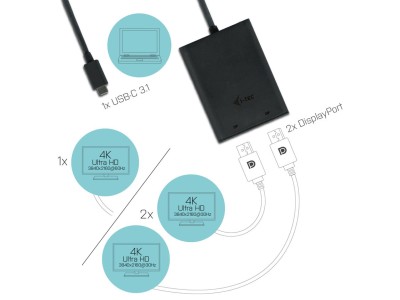


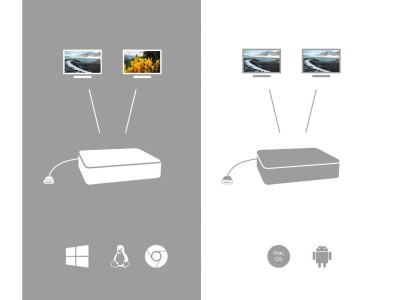



In Stock
1-2 Working Days Delivery.
£38.28 inc. VAT
Education - Trade - Public Sector Pricing Available
Already got a user profile?
Login
or create a
Public
Sector
or
Reseller / Trade
user profile to access special pricing.
Getting Shipping Costs...

i-tec C31DUAL4KDP USB-C to Dual 4K DisplayPort Video Adapter; in Black
Expand your desktop to two external Display Port monitors or connect projectors or television to your notebook, tablet or PC via new USB-C or Thunderbolt 3 connector. The adapter supports 2x 4K Ultra HD video with resolution up to 3840 x 2160 px and stereo sound. The adapter is suitable for use with Chromebook Pixel 2015, Acer Switch Alpha 12, Dell XPS 13, HP EliteBook Folio G1 and other devices with the USB-C connector. The USB-C connector has many advantages, it is smaller, symmetrical and allows the easy connection because now you need not take care of the rotation of the connector. When connected to the Apple notebook, only one monitor is supported. No USB-C video adapter is able to support two monitors in Mac OS environment; only Thunderbolt 3 adapter is capable of dual monitor output in Mac OS systems.
The adapter is an excellent choice for designers, graphic designers, gamers, and other users working with more than one screen simultaneously. Using the “Extend” and “Mirror” modes you can work for example with applications on two monitors (e.g., wide spreadsheets), or you can work on the first screen and search for information on the Internet on the second screen, you can compare several documents simultaneously without constant switching among the open windows, you can display panoramic images on two screens without the need to have another computer etc. Using is very simple, just plug the adapter into the USB-C or Thunderbolt 3 port on your computer, connect it with a display device via Display Port cable and you can immediately start using. Driver installation is automatic from the system.
Key Features
- Powerful USB-C video adapter that can connect up to two monitors simultaneously
- The adapter supports up to 2x 4K resolution, regardless of the performance of your laptop's graphics card
- Support for two DisplayPort ports
- Can connect to all USB-C ports: USB-C, Thunderbolt 3, Thunderbolt 4
- Adapter is compatible with all major operating systems
- No installation required for connection (Plug & Play)
- Only one external monitor will be supported when used with macOS
Technical Specifications
- Host Connector: 1x USB-C
- Ports: 2x DisplayPort (DP++ support)
- Displays Supported: 2
- Maximum Digital Resolutions: 1 monitor – 1x Display Port → up to 4K/60Hz or QHD/144Hz, 2 monitors – 1x Display Port + 1x Display Port → up to 2x 4K/30Hz
- Graphic Adapter Technology: USB-C (MST)
- Compatible with G-Sync / Freesync, HDR 400 – 1000
- OS Compatibility: Windows 11, Windows 10, macOS*, iPadOS**, Android**, Chrome OS and Linux with latest updates
- Colour: Black
- Dimensions: 70 x 60 x 15 mm
- Product Weight: 53 g
- Included in Package: Video Adapter, Manual
* macOS does not support Multi Stream Transport (MST) technology. Connecting two monitors to the station via DisplayPorts on macOS will result in both monitors showing the same image.
** iPadOS, Android do not support multi-screen video transfer technology, nor the extended screen option. This means that when connected to an external monitor, only the mirrored screen will be displayed. (Not valid for androids with DEX and Easy Projection extension)
Hardware Requirements: Device with an available USB-C or Thunderbolt™3 port
Video Output Requirements: Device with an available USB-C port with “DisplayPort Alternate Mode” support or with Thunderbolt™3 port. To use refresh rates of 60 Hz and higher, a monitor that supports these refresh rates is required. In order to use HDR and G-Sync/Freesync, these technologies must be supported by the monitor and the graphics card.
Please Note: All images & product information, specification, details, and, if applicable, dimensions, are supplied by the manufacturer, and are for illustration / reference purposes only. In the event of any discrepancy of the information portrayed on this page, the package contents will prevail.







