AVer CAM520 Pro 3 1080p USB 3.1 PTZ Conference Camera for Mid-to-Large Rooms - 12x
Order Code: CAM520 Pro 3 / 61U3430000AC







In Stock
1-2 Working Days Delivery.
On Sale
£1,193.88
inc. VAT
Was:
£1,217.88
Save
£24.00
Education - Trade - Public Sector Pricing Available
Already got a user profile?
Login
or create a
Public
Sector
or
Reseller / Trade
user profile to access special pricing.
Getting Shipping Costs...


Product PDFs
Frequently Bought with AVer CAM520 Pro 3 1080p USB 3.1 PTZ Conference Camera for Mid-to-Large Rooms - 12x :
Frequently Bought with This Item:
AVer CAM520 Pro 3 Full 1080p HD Resolution USB 3.1 Video Conferencing Camera with 12x Optical Zoom suitable for Mid-to-Large Rooms - 61U3430000AC
AVer CAM520 Pro3 / 61U3430000AC offers extreme versatilities to users by 36X total zoom PTZ camera, upgraded AVer SmartFrame, Preset Framing and Sony WDR Sensor. Moreover, HDMI connection enables dual-display and 3-way output to bring more streaming selections. Especially, the CAM520 Pro3 delivers Smart Composition, this AI function has ability to capture attendee’ s images quickly with installation-free usage and achieve productive video conference in mid to large meeting rooms.
Mastering The Detail Through 36X* Total Zoom Lens To Boost Up Your Business
Creating the error-less meeting environment with CAM520 Pro3 PTZ lens. Capture a wide shot with a 80° diagonal field of view, focus on presenters, attendee, content on whiteboards or physical object with flexible pan and tilt controls. Powerful handle all the details by a 12X optical lens and 36X* total zoom, CAM520 Pro3 is notably equipped 24X lossless zoom to delivers outstanding image and clarity to remote participants and partners. What’ s a top choice conference camera for Mid-to-Large room solution! (*Please use PTZApp 2 to set up 36X zoom.)
Delicate Capture The Visual of Attendees Precisely by AVer Smart Composition And Flexibility To Present Various Layouts
The CAM520 Pro3 is proud to be one of very first PTZ cameras in the video conferencing industry provide Smart Composition function which is often presented in high-end models only. Automatically cropping each participant’ s face or body in great aspect via AI algorithm, Smart Composition is a click-to-play feature with no requirement on any software setting! Smartly integrate head-shot and half-body view, convert from individual visual to group image smoothly, CAM530 Pro3 delivers the great portrait of participants, each one shares equal high-def clarity. Stress-free in meeting setup and get the most productive result. (*For maximum 6 people meeting)
Conduct More Efficiency And Security Meetings Through The Upgraded AVer SmartFrameWith enhanced SmartFrame, AVer guaranties to elevate your meeting efficiently and safety. It utilizes AI tech to automatically capture and focus on the key individuals in the frame, ensuring that all participant exhibiting any facial disposition or masked facade from an impressive distance of 7 meters!CAM520 Pro3 provides Preset Framing mode which can follow the presenters efficiently through preset areas. By setting multiple preset viewing areas, camera will automatically shift to as the presenter moves without any manual control!HDMI Enables Dual Display and 3-Way Output Creating Diverse Display PreferencesSimultaneously presenting in 1080p/60fps via USB 3.1 streaming or RTSP/RTMP H.264 broadcasting and HDMI streaming, CAM520 Pro3 enables a 2nd display for virtual meetings. AVer offers various connection options to create the seamless hybrid meeting experiences for your business.Enjoy Enterprise-Grade Imaging Without LimitationCAM520 Pro3 provides lifelike meetings even in sunshine meeting room (ex: in high-contrast backlight environments). By applying the Sony sensor and adv anced image-tuning algorithm , CAM520 Pro3 cam automatically refining highlights, shadows, and white balance beautifully. Furthermore, with AVer Virtual Streaming technology, the CAM520 Pro3 can be utilized as a camera video source for virtual meetings through a single Ethernet connection, and by the presence of a PoE+ port streamlines the setup process and reduces expenses associated with installation. You deserve to experience enterprise-grade imaging in every meeting.Key Features of AVer CAM520 Pro 1080p USB 3.1 Video Conferencing Camera
- Sony super-low-light 8M pixel sensor, clear and natural imaging in low-light conditions, providing ultra FHD image quality
- Resolution: (16:9) 1920 x 1080, 1280 x720 at 60, 30, 15fps; 1600 x 900, 960 x 540, 848 x 480, 800 x 448, 640 x 360, 424 x240, 320 x 180 at 30, 15fps; (4:3) 1280 x 960, 800 x 600, 640 x 480, 480 x 360, 320 x 240 at 30,15fps
- SmartFrame for automatic FOV adjustment to fit all participants
- Smart Composition function offers great visibility for individual participant in the meeting room
- Innovative Preset Framing: Follow presenter based on preset areas
- WDR: Superb backlight compensation technology for optimizing light balance in high-contrast conditions
- Zoom: 36X* total zoom (12X optical zoom) (*Please use PTZApp 2 to set up 36X zoom.)
- Field of view(D/H/V): 80.5°/72.8°/44.1°
- Lens focal length: 3.9 mm (wide) ~ 46.8 mm (tele)
- Lens F#: 1.6 (wide) ~ 2.8 (tele)
- Mirror, flip, AE, white balance: auto/manual override via PTZApp 2
- Minimum focus distance: 1m
- Standard tripod screw holes and Kensington slot
- People-counting API: enterprises and third-party software providers can obtain people-counting data for better understanding of meeting-space usage
- Pan: ±170°
- Tilt: +90° (up) -30° (down)
- 10 camera presets (via remote control)
- Fast and quiet pan & tilt movement
- YUV, YUY2, MJPEG
- Network video compression format: H.264
- Network protocol: RTSP, RTMP
- IR remote control
- VISCA/pelco P/pelco D via RS232 (128 preset points via VISCA command)
- Remote side: VISCA over IP, IP (RJ45)
- UVC plug and play
- WebUI: Browser IP access via Chrome (Does not support Internet Explorer)
- PTZApp 2
- 12V/2A power adaptor
- Mini DIN9 for RS232 in & out connection (VISCA, control panel and camera daisy chain)
- USB 3.1 type-B
- IP (RJ45)
- HDMI 1.4
- 3.1 Gen 1 Type-B, backward compatible with USB 2.0
- UVC 1.1 (USB video), UVC1.5* (* UVC1.5 requires an additional firmware upgrade.)
- Camera wall-mount bracket included
- Optional foldable TV mount
- Optional ceiling mount
- Windows® 7/10/11
- Mac OS X 14.4 or later
- Google Chromebox 3 version 94.0.4606.114 or later
- 3.2 GHz Intel® Core™ i5-4460 processor
- 8 GB RAM or more
- USB 3.1 port , backward compatible with USB2.0 port
- Operation temperature: 0 ~ 40°C
- Operation humidity: 20% ~ 80%
- Storage temperature: -20 ~ 60°C
- Storage humidity: 20% ~ 80%
- Package dimensions: 256 x 256 x 274 mm
- Package weight: 3.335 kg/7.35 lbs
- Camera: 182 x 142.7 x 153 mm/1.47 kg
- Remote control: 200 x 50 x 21 mm/0.09 kg
- Mini DIN8 to D-SUB9 RS232 adapter
- USB3.1 fibre extender 10m/20m/30m
- USB3.1, 3m type-B to type-A cable
- HDMI Cable
- Ceiling mount
- 1-Port POE+ Injector
- Foldable TV mount
- Chrome: version 76.x or above
- Firefox: version 69 or above
- IE: Not support
- AC 100V ~ 240V, 50/60 Hz
- Consumption: 12V, 2A
- PoE+: 802.3at
- Remotely manage group FW/SW updates, camera control, and settings
- Support Virtual Streaming function.
- Smart gallery*/Virtual USB streaming/ Preset Link (*Will be supported in future update)
- Upgrade firmware automatically or manually
- Control camera
- Set parameters and adjust camera image
- Diagnose operating status
- View live video
- Annotating / Image capturing / Video recording
- CAM520 Pro3 unit
- Remote control
- 5m, USB2.0 type-B to type-A cable
- Power adapter (10 ft/3 m)
- QR code card
- Wall-mount bracket
- ¼" tripod screw
- Mini DIN9 to mini DIN8 RS232 adapter
- Camera: 3 years
- Accessories: 1 year
- Zoom, Microsoft® Teams, Skype for Business, Skype, Google Meet, Intel® Unite™, RingCentral, BlueJeans, V-Cube, LiveOn, CyberLink U Meeting®, TrueConf, Adobe® Connect™, Cisco WebEx®, Fuze, GoToMeeting™, Vidyo, vMix, WebRTC, Wirecast, XSplit
Camera
Motorized Pan & Tilt Movement
Video Format
Control
Connectivity
USB
Mount
System Requirements
PC Hardware Requirement
Environmental Data
Dimensions
Optional Accessories
Web page browser requirement
Power Supply
Free Applications for Meeting Collaboration (Windows® and Mac®)
EZManager 2: Camera Central Management software
PTZApp 2
EZLive
Package Contents
Warranty
Compatible Applications
Specifications may vary depending on countries and are subject to change without notice.
PTZApp 2
Innovative Free Software with an Upgraded Interface for Controlling AVer USB Cameras - PTZApp 2 is free software for Windows® and Mac® computers that enables full control of AVer USB camera functions. Get rid of the remote control and enjoy a better video conference experience!
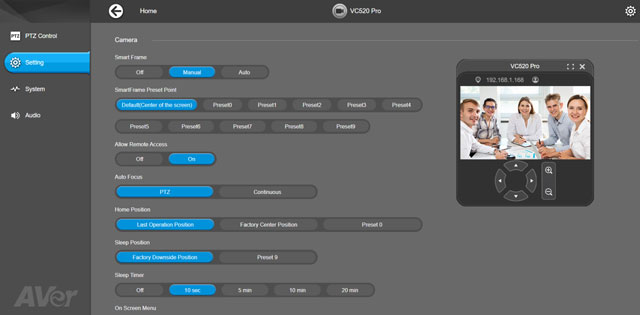
A Well-Rounded Approach to Management
- Download for free on Windows® and Mac® computers
- Upgrade firmware automatically or manually
- Control cameras on the app
- Adjust camera and image settings
- Diagnose operating status
- View live video

Virtual Streaming
Enjoy easy-to-use virtual streaming. You can use PTZApp 2 (Windows® version Only) to stream video with the CAM520 Pro when they are on the Same LAN network. When using video conferencing software, you can also choose this function to activate a virtual stream with one click.

Pairs with EZManager 2 for Remote Grouping Management
To simplify device management, you can link PTZApp 2 with EZManager 2. This system categorizes AVer USB cameras (CAM, VB, and VC series) and clearly displays each device’s status to make managing your network easy.
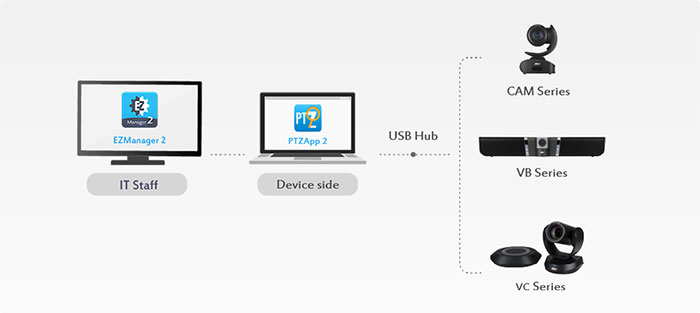
Up to 10 Camera Presets
Collaborate more efficiently by eliminating manual panning or zooming during meetings. PTZApp 2 lets you set up to 10 present locations via remote control. Just press a button to shift from a wide view of the room to a close-up of an object and highlight the key points.
System Requirements
- CPU: Intel Core i5-6xxx 3.0GHz
- RAM: 4G
- HDD: 3G (Free Space)
- OS: Windows 7 (64 bits), Windows 10 (64 bits)
- CPU: 1.3 GHz Intel Core i5
- RAM: 8G
- HDD: 3G (Free Space)
- OS: MacOS 10.14
PC Hardware and Software Requirements
Mac Hardware and Software Requirements
Supported models: CAM520 / CAM530 / CAM540 / CAM520 Pro / CAM340 / CAM340+ / VC520 / VC520+ / VC520 Pro / VC322 / VC540 / VB342 / VB342+ / FONE540
Please Note: All images & product information, specification, details, and, if applicable, dimensions, are supplied by the manufacturer, and are for illustration / reference purposes only. In the event of any discrepancy of the information portrayed on this page, the package contents will prevail.







