Projectors - Technical Info
Brightness (ANSI Lumens)
You may have noticed throughout projector listings the term 'ANSI Lumens'. So, what is ANSI Lumens and what does it actually mean? ANSI Lumens is the unit of measurement for the light output of a projector. A Lumen (lm) is a unit used for measuring the perceived output of a light source. ANSI stands for the 'American National Standards Institute'. ANSI measure these lumens to a specific method and regulation, thus ANSI Lumens. The method of measuring Lumens that ANSI use is renowned as being very accurate, which is why it is used in the marketing of Projectors.
However, while they are the regulated measurement and generally correct, ANSI Lumens should not be taken as the gospel truth as they do not take into account different screen sizes or material, the level of ambient light or potential viewer's eye fatigue. The average ANSI Lumens that most projectors today come with is around 3000 - 5000 or above. This is more than suitable for your average board room or classroom that seats around 25 - 30 people.
Nowadays, brightness is becoming less of a factor as the technology in projectors starts to become more advanced. Home Cinema projectors are often assumed to be situated in a darkened room, and so have a lower average brightness than other projector types. If you are looking to buy a projector for business, class room, or a large venue, it will most likely be situated in a room with a lot of ambient light or be used to project to a larger audience. If this is the case, you may choose to go for a higher brightness between 5000 - 10,000 ANSI Lumens. Although this also comes with a higher price.
However, remember that a brighter projector does not always mean higher quality. If you use a projector with a bright light output in extremely dark settings, it may cause headaches for the audience due to looking at a very bright image!
Contrast Ratio
Contrast Ratio is a measure of how well the projector is able to block out light from the projector lamp or light source (in other words - how black is the black?). Contrast Ratio is an important technical feature in determining how good the picture quality will be from your projector, so it is important to check out more than the brightness when looking at projectors to determine which has the best picture quality!
Technology - 3LCD vs DLP - What's the difference? Which is better?
LCD (or Liquid Crystal Display) Technology is when the light from the projector is filtered through three glass panels - one each for the Red, Green and Blue (RGB) components of the video signal. As light passes through the LCD panels, individual pixels open and close so that the light either travels through or is blocked by each panel, to produce a full colour image. However, having the three panels means that the projector casing needs to accommodate more space for the electronics, which makes the projector larger. As there are three LCD panels in total, these projectors are usually known as 3LCD projectors.
DLP (Digital Light Processing) Technology from Texas Instruments consists of a DLP chip with a reflective surface that is made up of thousands of tiny mirrors, where each mirror represents a single pixel. In a DLP projector, instead of the light passing through panels (like LCD), light from the projector lamp is directed onto the DLP chip and the mirrors of the chip wobble back and forth, which directs light into the lens path to turn pixels on or away from the lens to turn pixels off.
In most DLP projectors, there is only one chip. To produce and define the different colours that we see, there is a colour wheel with red, green and blue filters. This colour wheel spins in the light path between the chip and the lens and light bounces of the tiny mirrors on the DLP chip into the path of the colour wheel, which changes from red to green to blue depending on which colour is needed. The mirrors then tilt away from or towards the lens based upon how much of each colour is needed for each pixel at any time.
Both LCD and DLP projectors outperform the other in different scenarios - one isn't truly better than the other. A DLP projector will have less colour accuracy compared to an LCD projector. This means that greens can end up looking quite close to yellows. If colour accuracy is really important to you, LCD projectors would be better. However, contrast ratio is predominantly much better in DLP projectors compared to LCD projectors and thanks to only having one chip rather than three glass panels like LCD Projectors, DLP Projector are much more compact and portable. It all comes down to which features suit your needs best!
There are also other technologies which you might come across, such as LCoS (Liquid Crystal on Silicon), LED (Light-Emitting Diode) and Laser Phosphor. These technologies are less common than LCD and DLP and are more specialised, found in certain brand of projectors (such as LCoS technology in certain Canon projectors) or in projectors designed for use in a particular environment.
LCoS (Liquid Crystal on Silicon), is a "micro-projection" or "micro-display" technology typically applied in projection televisions. Liquid crystals are applied directly to the surface of a silicon chip coated with a highly reflective layer. In this way it can be considered a hybrid of DLP and LCD - the reflective technology is similar to DLP projectors; however, the liquid crystals block the light, like an LCD panel.
LED (Light-Emitting Diode) and Laser Phosphor - Lamp Free Technologies
LED (Light-Emitting Diode) and Laser Phosphor are solid-state light-sources that use light-emitting diodes as the source of light rather than a traditional lamp. LED offer long service life and high energy efficiency, but initial costs are higher than those of traditional lamps. The chemical decomposition of LED chips over time reduces the average brightness of the projector over its life cycle, as with conventional lamps. But LED and Laser projectors have a much better light-source life than traditional lamps. Traditional projector lamps usually last on average 2,000 hours, whereas a lamp-free projector can have 20,000 hours on Normal Mode. This saves you both maintenance time and money while ensuring hassle-free, long lasting projection.
Aspect Ratio
Aspect Ratio is the ratio of the width of the image to its height. Using an x:y calculation, the width size of the image is divided into "x" amounts of equal length, while the height size of the image is divided into "y" amounts of equal length. For example, an image size of 4 inches wide and 3 inches high would be an aspect ratio of 4:3.
There are three main formats of aspect ratios - 4:3 (the universal standard-definition video format), 16:9 (the universal high-definition widescreen television format) and 16:10 (the universal high-definition widescreen computer monitor and tablet format). Around 10 years ago, 4:3 would have been the standard format for a computer monitor or a television. Nowadays, most televisions come in 16:9 format and computer monitors come in 16:10 format. Another aspect ratio format which you may see around is 1:1 (a standard square shape). Please see below a graphic illustration of the size of 4:3 format, 16:9 format and 16:10 format.
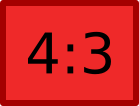
4:3 Video Format – 4:3 aspect ratio is the universal video format.
Around 10 years ago, practically everything was displayed in 4:3. However, since the mid-2000s, widescreen has taken over key markets such as the entertainment sector, like TVs and Games consoles. Anything that is not displayed in widescreen, such as TFT monitors for instance, will probably be displayed in 4:3.
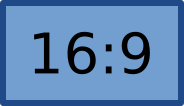
16:9 Widescreen Format – 16:9 aspect ratio is most commonly found used in the “entertainment” market, used in High Definition Widescreen TVs, DVD players, Blu-Ray players and Games consoles.
Since 2009, it has become the most common aspect ratio for televisions and is also the international standard format of HDTV, Full HD, non-HD Digital Television and analogue widescreen television.
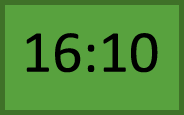
16:10 Widescreen Format – 16:10 aspect ratio is most commonly found used in Computer Monitors, Laptops and Tablet devices.
Until around 2003, the majority of computer monitors had a 4:3 aspect ratio. Since then, 16:10 has become commonly available and first gained popularity in laptops before then taking the standalone monitors market by storm. 16:10 is most commonly found in education, office and business environments, used in laptops, notebooks, computer monitors and tablet devices.
Resolutions
The resolution is the number of pixels that make up the width and height of the image that is displayed by the projector. The majority of business or educational projectors display a native aspect ratio of 4:3 (video format) and come with an XGA (1024 x 768 pixels) resolution; or a 16:10 (widescreen format) aspect ratio and WXGA (1280 x 800 pixels) or WUXGA (1920 x 1200 pixels) resolution. The majority of Home Cinema projectors display a native aspect ratio of 16:9 (widescreen format) and come in one of the “HD” resolutions: 720p HD-Ready (1280 x 720 pixels), 1080p Full HD (1920 x 1080 pixels), or Ultra HD and 4K (3840 x 2160 and upwards).
| Code | Name | Aspect Ratio | Pixels Horizontally | Pixels Vertically |
|---|---|---|---|---|
| SVGA | Super Video Graphics Array | 4:3 | 800 | 600 |
| XGA | eXtended Graphics Array | 4:3 | 1024 | 768 |
| 720p | HD Ready | 16:9 | 1280 | 720 |
| WXGA | Widescreen eXtended Graphics Array | 16:10 | 1280 | 800 |
| 1080p | Full HD | 16:9 | 1920 | 1080 |
| WUXGA | Widescreen Ultra eXtended Graphics Array | 16:10 | 1920 | 1200 |
| 4K UHD | 4K Ultra HD | 16:9 | 3840 | 2160 |
| 4K | DCI 4K | 19:10 | 4096 | 2160 |
Throw Ratio
A projection throw ratio is the ratio of the distance of the projector to the projector screen (the 'throw') to the width of the projector screen. Often a room will lack enough space between the projector and the screen for a large image, but this can be corrected by use of a short throw lens. A short throw projector can be much closer to the screen and still throw a large image, and an ultra short throw projector can be closer still. As a general rule, a short throw ratio is below 1:1, and an ultra short throw ratio is below 0.5:1. Many short and ultra short throw projectors have a fixed lens and no zoom function - they do require more precise installation than a "regular" projector.
Lamp Hours (Lamp Life)
A standard Projector Lamp lasts for about 2000 hours. With Projector Lamps costing anything from £100 - £500, that works out at between 8p and 25p per hour of use. However, for the lamp to last for the full range of hours specified, it needs to be looked after and used properly. This means making sure you power the projector up before use and also remember to power it down properly before shutting it down. A lot of people just turn their projector off at the mains switch after use. This will dramatically affect the lamp life and may even cause the lamp to blow. With this in mind, it is always a good idea to also carry a spare lamp just in case of those unforeseen circumstances.
Weight
Weight is an important, but sometimes overlooked factor in choosing a projector. LCD Projectors are more heavier than DLP Projectors because of the technology involved. For professionals that travel to different meetings with clients and project on the move, having a lightweight, portable projector is a necessity more than a luxury. Weight is also important when you are thinking about mounting a projector as you don’t want to have to lift and carry a heavy projector around.







