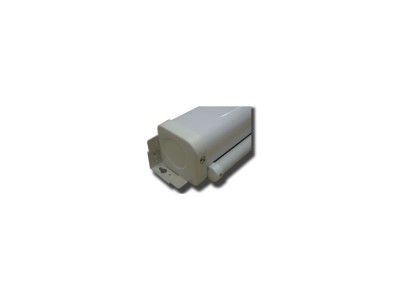Sapphire AV SWS200BV Projector Screen - 4:3 Ratio 2033 x 1520mm Video Format Manual Pull Down Projection Screen - Matte White Fabric
The Sapphire manual screen has been designed with a contemporary, minimalist style. The screens will perfectly complement any home cinema setting however are sturdy enough for the frequent use within the educational and corporate sector. Sapphire manual projection screens are manufactured with a white case and integrated end caps. They have a durable spring mechanism that can be rolled and re-rolled quickly and easily. The strong spring mechanism ensures that the screen fabric is kept taut to maintain the optimal image clarity. All the Sapphire projection screens come with a black border surround to increase the perceived clarity of the projected image whether using data or high definition video. The black border perfectly complements the 1.1 gain factor material used throughout the Sapphire range. Through combining these two essential components the Sapphire screens are designed to maximise any projected image.
Key Features:
- Supplied with extra black border on upper side of the screen to ensure that the screen can be positioned at optimal viewing height.
- All screens ship as standard with black borders to increases perceived clarity of the projected image.
- Heavy duty spring roller to ensure that the screen fabric is kept taut.
- Simplistic pull-out system locks at every desired viewing height.
- Integrated mounting points so the screen can be wall or ceiling mounted.
Please download and view the installation guide PDF above for full installation instructions, before beginning installation of this projection screen
Warranty information
Sapphire products are covered by a 3 years warranty from invoice date. The warranty is valid for any damage caused by wrong manufacturing. Please note that any incorrect tampering with the screen limit may discontinue the warranty of the product.
How does it work?
- Pull the screen down to the desired position
- Hold still for three seconds until it automatically locks in place
- To release just pull down slightly to release the self-lock, and guide the screen back up to the top until it is fully retracted