33 Ways to use a Visualiser
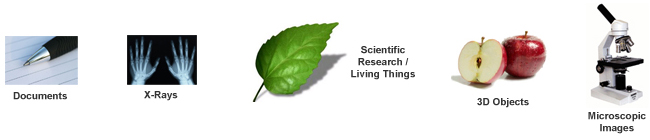
Teachers and Education professionals can use document cameras / visualisers for the following situations;
- Display and demonstrate new educational material to students, including 3-Dimensional items.
- Practical demonstrations to students of assigned work. Walking students through problems and their solutions is much more effective than simply explaining the process.
- Provide immediate feedback to students or colleagues by displaying and reviewing completed work or documents together in real time.
- Improve accessibility for students by enlarging text, diagrams or images for visually impaired students.
- Exhibit or grade students completed work privately or in a group collaboration setting.
- Enlarge work or objects up close, similar to the use of a projection microscope.
- Increase the effectiveness in communicating or displaying information such as page from a textbook to a group audience.
- Allow up-close visuals and detailed observations of physical objects or to illustrate the mechanics of movement of an object to an entire class.
- The enlarging of workbooks and worksheets to demonstrate solutions or share good work with a group.
- Allows teachers to convert hand written work into digital format. This enables teachers to save a students work for future viewing without needing the student or their work physically there, this can also save time in grading each individuals work.
- They can be used as a great tool to display information whilst explaining procedures and initiatives.
- Manage the students grading or everyday activities projected on the wall for example completed or missing assignments.
- Review students work or to display excellent work examples to the class.
- Ability to perform unplanned, on the move presentations.
- Magnification of small items for example parts of a thermometer or measurements from a ruler.
- Demonstrate activities or work so all children can clearly see and understand.
- Copy diagrams and illustrations, saving time recreating them from scratch.
- Decreases lesson preparation time, for example removing the need to design and make overheads.
- Allows teachers to focus student’s attention on a specific area or piece of information for example a specific ingredient.
- Maths tools like rules, compasses and calculators are great on visualisers and also due to them being full colour makes colour-coding and map work more significant.
- As students are working on problems in class, you can have them share their work with other pupils. This immediate feedback enables all students to understand how another has solved a problem whilst also allowing them to review a classmate’s work for accuracy and completeness, which encourages them to provide detailed solutions to group problems.
- Allows teachers to show students while they work which is much better than performing a calculation and then attempting to explain the process.
- Display pictures of current events or tasks which the students are working on.
- Take still shots or pictures of insects, fish, plants or other living objects. Making use of the zoom feature to blow up the images to reveal images like students will have never seen before.
- Class sharing sessions – students can bring objects in for sharing with their classmates, zooming in where necessary.
- Enhance group discussion and help challenged learners to “keep up with the pack”.
- Ability to review work with a group of students for example reviewing a test to show correct answers and explanations.
- Demonstration of hands-on approach to projects, for example constructing objects in a science environment.
- Display or capture relevant images from many different sources.
- Ability to show images in full colour great for art and design based school projects.
- Display graphs, charts, maps or visual performances of students work.
- Review media formats such as newspaper articles, magazines or leaflets to share with the class.
- Excellent for multilingual environments as this can reduce confusion for children by removing language barriers related to confusing oral direction in a child’s second language.







